Voice
5 Great Reasons To Have a Home Phone
- Enhanced Security
- Safety
- Quality of Construction
- Better Coverage
- Better Plans
Installation Rates
Installation rates vary with the needs of your service.
There are many steps involved when installing your phone service, but not every customer needs every step.
The amount of work needed to install phone service for you will depend on the type of facilities and service you want.
Long-Distance Calling Plans
Calling Features
Residence: $3.00 Business: $4.50
Definition: If a subscriber is calling a number that is busy, they can activate automatic call back, hang up and when the number is no longer busy, the subscriber that activated automatic call back will get two short distinctive rings. When they pick up the phone it will be ringing the other party.
User Operation:
Activation: 1. Pick up the phone and dial *66 “or 1166 if rotary”. You will get a recording saying “the line you are calling is busy. The system will check the line for 30 minutes” hang up, than when the line becomes free your phone will ring two short rings. When you pick up the phone, the call will automatically be made for you.
Deactivation: 1. Pick up the phone and dial *86 “or 1186 if rotary”. You will get a recording saying “all out-standing automatic call back requests have been canceled.” then hang up.
Definition: Automatic Recall allows a subscriber to call the last person that tried to call them.
User operation:
Activation: 1. Pick up the phone and dial *69 “or 1169 if rotary”. You will get a recording saying “the last incoming call was (npa-nxx-xxxx). This call was received on (date) at (time). To activate automatic recall dial one, otherwise hang up.” if they dial one the call will be made to the party that called last.
Deactivation: 1. There is no deactivation on this feature.
Definition: Automatic Wake Up allows the subscriber to use the phone as an alarm clock. They can set the time that they want the phone to ring. At the time that the subscriber programmed the phone to ring they will get a recording saying “good morning this is your wakeup call.”
User operation:
Activation: 1. Pick up the phone and dial *76 “or 1176 if rotary”. Wait for dial tone then dial the time, in military time “example: 0700” this would be 7:00 am. (1900 = 7:00 pm) After dialing in the time wait until you hear the confirmation tone “three short beeps” then hang up.
Deactivation: 1. There is no deactivation code for this feature.
NOTE: this feature has to be programmed every day.
Definition: Call Forwarding allows you to transfer your calls to another telephone number anywhere in the USA automatically.
User operation:
Activation: 1. Pick up the phone and dial *72 “or 72# or 1172 if rotary”. When you hear a second dial tone, dial the telephone number you want your calls to be forwarded to. You will hear confirmation tone “three short tones”. This means the call forwarding number has been programmed in. 2. To turn this feature on you will need to get an answer on the step above. If no one answers hang up and immediately repeat the step above. After you dial the number you will hear confirmation tone, now call forwarding is active on your line. No answer is required on the second attempt.
Deactivation: 1. Pick up the phone dial *73 “or 73# or 1173 if rotary”. Listen for confirmation tone “three short tones” and dial tone, than hang up.
**Call Forwarding works on long distance.
Definition: Call Forwarding Busy Line causes all calls to be forwarded to another line when the line with call forwarding busy line is busy.
User operation:
Activation: 1. Pick up the phone and dial *90 “or 1190 if rotary”. When you hear a second dial tone dial the telephone number you want your calls to be forwarded to. You will hear confirmation tone “three short tones” this means the call forwarding number has been programmed in.
2. To turn this feature on you will need to get an answer on the step above. If no one answers hang up and immediately repeat the step above. After you dial the number you will hear confirmation tone, now call forwarding is active on your line. No answer is required on the second attempt.
Deactivation: 1. Pick up the phone dial *91 “or 1191 if rotary”. Listen for confirmation tone “three short tones” and dial tone then hang up.
***Call Forwarding Busy Line works on long distance
Definition: Calling Identity Delivery on Call Waiting is a feature that allows the called party to see who is calling, while they are on the phone. This feature works with call waiting and caller id to forward the name and number (if they subscribe to both name and number) to their caller id box.
User operation:
Activation: 1. No activation needed
Deactivation: 1. Customer can deactivate call waiting by dialing *70 on a per call basis.
Definition: Calling ID Deluxe is a package of features. The package includes (Caller ID, Calling Name Delivery and Anonymous Call Rejection)
User operation:
Activation: 1. For the activation of these features see Caller ID, Calling Name Delivery and Anonymous Call Rejection on this page.
Deactivation: 1. For the deactivation of these features see Caller ID, Calling Name Delivery and Anonymous Call Rejection.
Definition: Speed Call 8 list allows a subscriber to program 8 numbers in the phone so that all they have to do is simply dial one digit to make a call.
User operation:
Adding a number to the list:
1. Pick up the phone and dial *74 or 74# “or 1174 if rotary”. Listen for second dial tone and dial the one digit number (2 through 9) that you want the telephone number stored in, than dial the telephone number. “Dial the number just as you would if you were calling them.” after you have finished dialing the telephone number you will hear confirmation tone. “Three short tones” then hang up.
Activation: 1. Pick up the phone and dial the one digit code that is programmed for the number you wish to dial followed by a #.
Deactivation: 1. There is no deactivation code for this feature.
Residence: $2.00 Business: $3.25
Definition: Three Way Calling allows a subscriber to add a third party to the line and have a three way conversation.
User operation:
Activation: 1. Complete your call to the first party you want on the three way call. 2. Press the switch hook, or recall button, once and wait for second dial tone to come on the line. 3. After you hear dial tone, dial the second party. You can talk to the second party before connecting everyone together. 4. To connect everyone together simply press the switch hook or recall button once. 5. When you are ready to disconnect hang up.
Deactivation: 1. There is no deactivation for this feature
Definition: TOLL CONTROL WITH PIN allows the subscriber to control who makes long distance calls from their phone by using a pin number.
Anyone that knows the pin number will be able to make long distance calls.
User operation:
Changing your pin number:
1. Pick up the phone and dial *12. Wait for dial tone.
2. Dial the old pin number (default pin number is 7777) and wait for dial tone.
3. Dial the new pin number and wait for dial tone.
4. Dial the new pin number once more to confirm the new pin number, wait for dial tone then hang up.
Activation: 1. Pick up the phone and dial *13. Wait for dial tone. 2. Dial your pin number (7777 is default) and wait for dial tone again. 3. When you get dial tone, dial the long distance number.
Deactivation:
1. There is no deactivation for this feature.
NOTE: you must have touch tone service
Definition: Anonymous Call Rejection allows the subscriber to block any incoming calls that the calling party chooses not to send their telephone numbers. The calling party will get a recording saying “your call has been properly delivered, but the party you are trying to reach is not accepting calls from callers who do not allow delivery of their telephone number. Please hang up, do not block the delivery of your number and call again.”
User operation:
Activation: 1. Pick up the phone and dial *77 “or 1177 if rotary”. Then wait until dial tone comes back on the line, than hang up.
Deactivation: 1. Pick up the phone and dial *87 “or 1187 if rotary”. Then wait for dial tone to come back on the line, than hang up.
****Note to customers who are dialing subscribers who have anonymous call rejection activated. Upon calling a subscriber who has anonymous call rejection activated, they should do the following: For customers who have published numbers – they should hang up and dial the subscriber as normal (do not dial *67) For customers who have non-published numbers – they should hang up and dial *82 (1182 for rotary) and the subscribers’ number (This will allow the calling subscribers’ number to be passed to the called subscriber)
Definition: Customer Originated Trace allows you to automatically initiate a call trace of the last incoming call. Before this service can be activated on your line you must present the telephone company an authorized form from the district attorney’s office. There is no charge for the authorized form.
User operation:
Activation: 1. After you receive the call you wish to trace hang up the phone. 2. Pick up the phone and dial *57 “or 1157 if rotary”. You will get a recording “customer originating trace” at this time the trace is complete. Hang up. 3. You now need to write down the time that you traced the call and call the phone company.
Deactivation: 1. There is no deactivation code for this feature.
NOTE: the above procedure will activate a print out at the telephone company. When the telephone company is sure of the calling party that you are tracing, we will send a report to the district attorney’s office. The telephone company is not allowed to give this report to anyone accept the district attorney.
Definition: Distinctive Ring Call Forwarding causes two short rings to indicate that this is a call forwarded call that is ringing your line. This feature works through the line that has call forwarding on it.
User operation:
Activation: 1. Pick up the phone and dial *72 “or 72# or 1172 if rotary”. When you hear a second dial tone, dial the telephone number you want your calls to be forwarded to. You will hear confirmation tone “three short tones” this means the call forwarding number has been programmed in.
2. To activate this feature you will need to get an answer on the step above. If no one answers hang up and immediately repeat the step above. After you dial the number you will hear confirmation tone, now call forwarding is active on your line. No answer is required on the second attempt.
Deactivation: 1. Pick up the phone dial *73 “or 73# or 1173 if rotary”. Listen for confirmation tone “three short tones” and dial tone then hang up.
NOTE: this feature will go on the line with call forwarding. Nothing has to be done to the line that the calls are forwarded to.
Definition: This feature allows a customer to block calls to his/her phone number and yet allow people you wish to override the block feature by dialing a four digit pin number assigned to you.
Activation:
When you hear dial tone – Touch-tone: press *78. Rotary: dial 1178 *hang up. Anyone who dials your number will receive a recording stating that this party does not wish to be disturbed at this time. (Anyone who knows your pin number may dial it at any time during the recording. This will allow the central office switch to complete the call to your phone).
Deactivation:
Pick up the phone. Touch-tone: press *79. Rotary: dial 1179 Wait for confirmation tone than hang up. To change pin number: Pick up the phone
Touch-tone: press *96. Rotary: dial 1196 Wait for second dial tone and then dial your new pin number. Wait for a confirmation tone then hang up.
Definition: Caller ID Blocing allows the subscriber to stop their number from being sent to the party they are calling. This feature is office wide. There is nothing to put on the subscribers’ line. “FREE”
User operation:
Activation: 1. Pick up the phone and dial *67 “or 1167 if rotary”. You will hear confirmation tone “three short tones” followed by dial tone, then dial the number you wish to dial.
Deactivation: 1. There is no deactivation code for this feature
NOTE: you have to dial this code every time you want to block your number.
Non-Published Number Caller ID Blocking: Subscribers who have non-pub numbers have their telephone numbers blocked from being sent by the central office switch. (Privacy feature activated). In order to send their number (if so desired) they must dial a *82 and the number they are calling.
NOTE: you have to dial this code every time you want to send your number.
Definition: Selective Call Acceptance allows the subscriber to screen incoming calls, by programming a list of telephone numbers, from which you are willing to accept calls from. The subscriber programs the number and activates and deactivates the feature.
User operation:
Activation: 1. Pick up the phone and dial *64 “or 1164 if rotary”. Follow the voice instructions. When finished hang up.
Deactivation: 1. Pick up the phone and dial *84 “or 1184 if rotary”. Follow the voice instructions. When finished hang up.
Definition: Selective Call Rejection allows the subscriber to program a list of numbers to block from calling their number. The caller will get a recording saying “we’re sorry, the party you are calling is not accepting your call at this time.”
User operation:
Activation: 1. Pick up the phone and dial *60 “or 1160 if rotary”. Follow the voice instructions. When finished hang up.
Deactivation: 1. Pick up the phone and dial *80 “or 1180 if rotary”. Follow the voice instructions. When finished hang up.
NOTE: if you are trying to add a number to the list that is a sira number the switch will not accept it. You must add the main number and it will block correctly.
Sira-2 $6.00 sira-2 $10.00
Definition: SIRA allows a subscriber to have up to three telephone numbers on one line. With sira-1, you will have two telephone numbers. The second line will have a distinctive ring. “two short rings” with sira-2, it will give you a third line, you will get a short – long – short ring.
User operation:
Activation: 1. There is no code for this feature
Deactivation: 1. There is no code for this feature
NOTE: this works off one line. If someone is talking, all other numbers on that line will be busy.
Definition: Speed Call 30 List allows a subscriber to program up to 30 numbers in the phone so that all they have to do is only dial two digits to make a call.
User operation:
Adding a number to the list: 1. Pick up the phone and dial *75 or 75# “or 1175 if rotary”. Listen for second dial tone and dial the two digit number (20 through 49) that you want the telephone number stored in, than dial the telephone number. “Dial the number just as you would if you were calling them.” after you have finished dialing the telephone number you will hear confirmation tone. “Three short tones” then hang up.
Activation: 1. Pick up the phone and dial the two digit code that is programmed for the number you wish to dial followed by a #.
Deactivation: 1. There is no deactivation code for this feature.
Definition: Voice Mail allows the subscriber to have their calls answered by equipment located at the telephone company.
Your callers will be able to leave a message in your own mail box. Then when you are ready to listen to your messages you just call up your mail box.
No one can listen to your messages unless they know your password.
User operation:
Accessing Voicemail
The first time you access your voicemail box you will be asked to set up your mailbox, then record your name and a greeting to be played for callers.
When you have one or more unheard voice messages waiting, your phone will have a stutter dial tone.
FROM YOUR LINE THAT HAS VOICEMAIL:
- Dial *88
- Enter your voicemail password.
- If you have new messages, the messages will be identified.
- After hearing new messages, you will be presented with the Voicemail Main Menu.
FROM ANOTHER PHONE LINE:
- Dial the Voicemail access number 853-0022.
- When prompted enter your 10 digit phone number and press the # sign.
- If you have new messages, the messages will be identified.
- After hearing new messages, you will be presented with the Voicemail Main Menu.
If you have trouble call repair service at 853-6941.
Establishing Phone Service
To establish new residential or business phone service, please call or visit your local business office.
To enable us to process your order to establish phone service, we will need to know:
- Your 911-service address.
- Social security number.
- How you wish to be listed in the directory.
- Any previous telephone service that you’ve had in your name.
- A number where you can be reached, either at work or through a friend, until your service is established.
A credit check will be made to determine the amount of deposit required. The deposit and installation fee are due upon application for new service.
After application fees are paid and signatures acquired, LTC has five working days to complete installation.